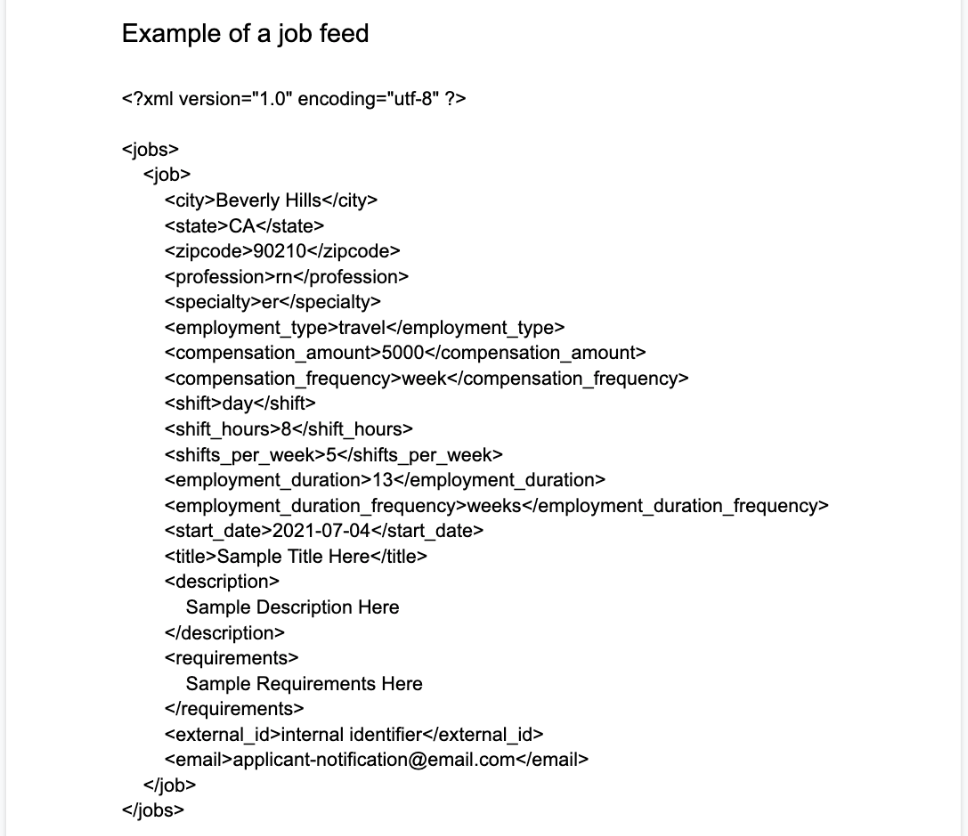We’ve told you about the best ways to post your jobs manually, but what if you have a lot of jobs to post, or you regularly have new ones? Nobody likes filling out forms, and that’s why you can use job feeds and imports instead.
We can periodically retrieve and automatically import your jobs from an XML file at a URL you provide. We can also import job feeds in a JSON or CSV format. To get started, please contact us so our development team can work on setting up your custom job feed.
Below we will take you through the relevant fields one by one. But the overarching, all-important point that applies to every field is the same as when you post jobs manually: the clearer your job posts are, the more likely they are to grab the attention of the nurses who sign up to our site every day. And the more nurses you match with, the more often you will appear on their lists of matching employers too — which gets you even more candidates!
It’s a virtuous cycle, like we explained in our introductory post on how to increase your candidate acquisitions.
In short: using feeds will save you time in posting jobs on NurseRecruiter.com, but for the best results, you still have to get the content right. So let’s drive right in!
Job zipcode: this is the primary way jobs are matched in our system! If you don’t fill in a zipcode, we will still try to identify the location as best as possible by using the strings you’ve entered for city and state, but why not go for the most reliable way?
Profession and specialty: if you use our profession and specialty names your jobs will be matched 1:1 to how the candidates define themselves. But you can also just use your own standard names for professions and specialties and we will do our best to map them to categories. These fields are required and the important thing is to be specific!
Our inside tip: there’s an additional way to tweak these categories to increase your reach. Sometimes you will have a job opening that reasonably fits more than one profession and specialty, especially if it’s in a less common field. In those cases, keep in mind that the nurses who fill out their profile on our site can only select up to three specialties. So if you only post your opening under one specialty, you might miss out on some nurses with relevant experience! That’s where you are better off duplicating your post to match more than one profession/specialty so more nurses see it.
Compensation, compensation, compensation! Including a $ number in your job post is optional, but we can’t stress enough how effective it is. Nurses prefer job posts which list salary info by a country mile, and we will list jobs with that info above those without it. Compensation is defined with a dollar amount for compensation_amount and a periodicity for compensation_frequency (hourly/daily/weekly/monthly/yearly).
With employment type and shifts, too, the more specific your listing is the greater your chance of success. Always make sure to specify whether it’s a travel, per diem or permanent position, and pick one description of the shifts involved (day, evening, night or varied). Whether nurses love or loathe the night shift life, they’re a lot more likely to mash that button for your job if you make the type of shifts clear right away!
If you’re posting a travel nursing job, the employment duration field is optional but, again, highly encouraged. Understandably, travel nurses will hesitate to say they’re interested in a job if they don’t know for how long it is! Employment duration should be a number and employment_duration_frequency should be one of the following: hours/days/weeks/months/years. You can also optionally define a start_date for each job, otherwise this will default to ASAP.
Job title, description and requirements — the meat and potatoes of your job post come last, but they’re obviously at the heart of your appeal to candidates! Including a job title and description is optional now, because we will generate headings for jobs based on the main details that are provided… but when it comes to standing out and getting more applications, nothing outperforms writing a clear and concise title and description of your own!
The job title is both most important and easiest. You can only cram so much into this field, so for most jobs it’s straightforward: profession/specialty + location + pay (if that’s a draw). If it’s a travel job, add that. There are always exceptions, of course, but they should directly address candidate priorities: for example if you’re posting a remote job, or if the position is open to nurses with any state license.
The job description is the most substantive part, but also the part where we have least to add: since it should reflect what you think is most important about the job and your facility or platform, only you can decide!
It’s also the part where you may be most hemmed in by lacking the time to individualize each element, so we see a lot of copy-pasted text. We get that. But if you want to get all the candidates you can get out of NurseRecruiter.com, we’d still stress the benefits of being specific about the duties, setting and scope of responsibility of the individual job you’re posting — and keeping the rest of the text concise.
The job requirements string is optional too — you can either specify them for each job separately or we can set a default for all your jobs (e.g. “ACLS, BCLS and current RN license required”).
You may also include your job IDs in the external_id field to help synchronize changes and deletions. Your job feed should include all your active jobs as any previously posted jobs not included in your feed will be closed if they are not present.
Additionally you may specify an email for applicants to this job to be sent to in the optional email field. If not specified, email notifications will be sent to the email address(es) specified in your account wide notification settings.
That’s it! It all seems pretty intuitive, doesn’t it? And yet it would be easy to improve most job posts by implementing all the above tips. And that’s all we want: for you to be more successful on NurseRecruiter.com!